
Using Add Yours + Collab Posts to Boost Engagement
When it comes to deciding which social media channels to really master, the learning curve of new features has to be part of the decision. The right match of your content to the channels where your audience lives is critical. Fortunately, Instagram has some content creators’ features that work nicely for hotel social media posting. The Add Yours sticker and Collab posts offer ways to boost engagement and build community within the platform and are relatively simple to integrate within a content strategy. Here’s a closer look into each:
Instagram Add Yours Sticker
What is it?
Add Yours is a way for users to jump onto trends and share their own photos and experiences; the best Add Yours are relatable, curiosity-peaking, and spark inspiration. The feature allows users to start a content thread surrounding a common prompt (the sticker). The original user can add the sticker and type a caption that requests their viewers to share their own photo response with the sticker attached, which then starts the cycle over again on the new user’s Story.
Add Yours is a way for users to jump onto trends and share their own photos and experiences; the best Add Yours are relatable, curiosity-peaking, and spark inspiration. The feature allows users to start a content thread surrounding a common prompt (the sticker). The original user can add the sticker and type a caption that requests their viewers to share their own photo response with the sticker attached, which then starts the cycle over again on the new user’s Story.
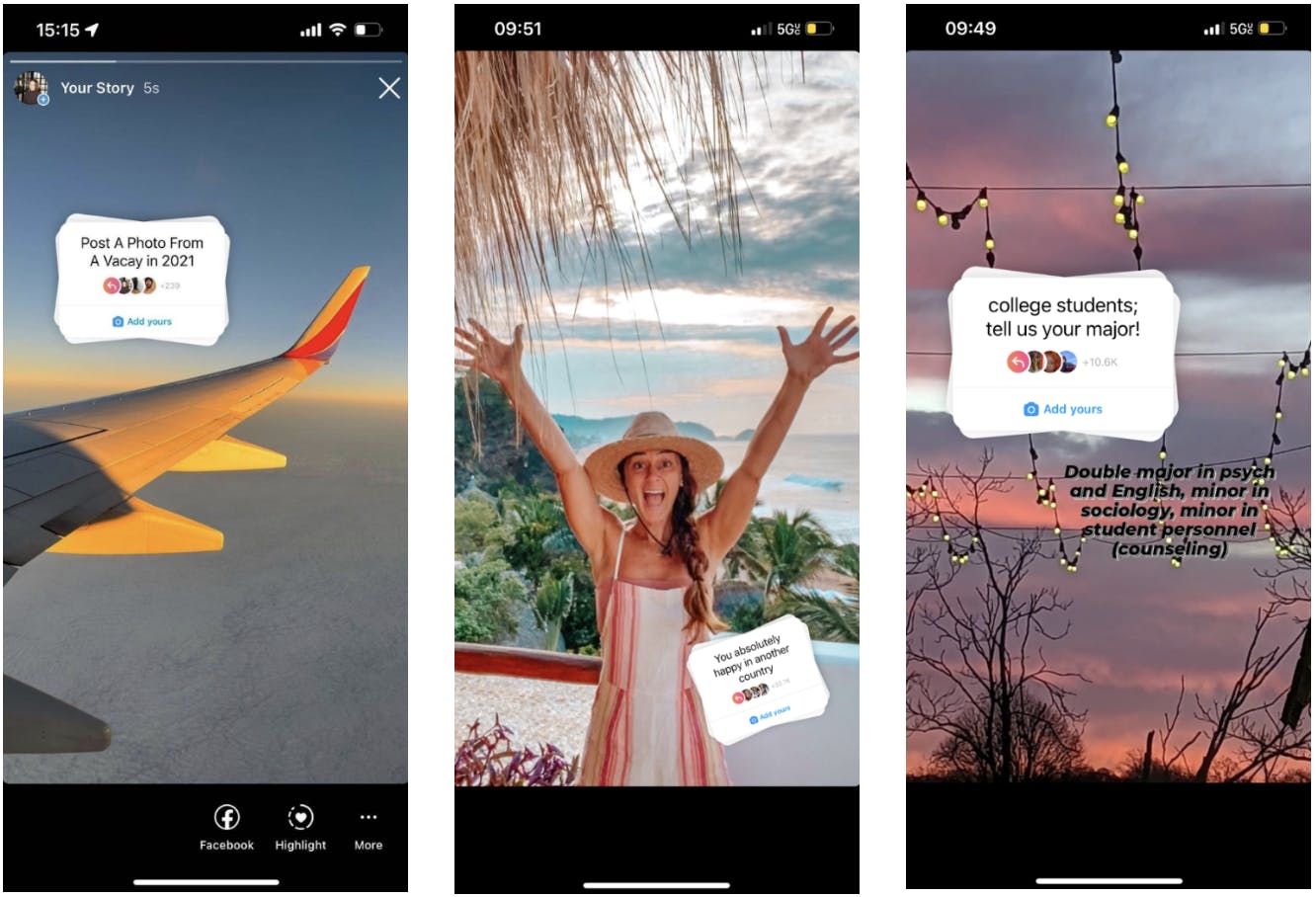
All users, even those who did not participate, can simply see who participated in the Add Yours chain by clicking on the sticker. Brands who initiate an Add Yours chain can therefore see each user who participated. Likewise, other users may tap through who participated and notice which brands shared a photo in the trend. Users can also view all photos added to the chain, creating seamless brand awareness opportunities through user-generated content.
For example, a travel brand may add an Add Yours sticker to a photo and ask, “share your favorite vacation memory.” Once posted, users can click the sticker on the post and add a photo of their choice before posting it on their own story with the sticker attached, automatically prompting their followers to do the same. The brand may then go in, click on the sticker, and view the submissions of each user who participated in the Add Yours.
What can the Add Yours sticker mean for engagement?
Add Yours stickers are a new form of engagement for Instagram Stories. While previously interactive opportunities on Stories circled back to the original user, this addition starts a chain-reaction in which anyone can participate and share their unique content. Rather than simply answering a poll or asking questions, users are prompted to whip out their own cameras or sort through their photos to find and post.
How can my property integrate Add Yours stickers?
Add Yours are easily integrated, especially when tested on temporary Stories posts to understand how it fits best with your brand. Here are a few options to get started:
- Participating in Existing Add Yours – Posting under Add Yours that are already circulating can be a simple way for brands to integrate this feature, as well as jumping on a trend that has already caught significant momentum.
undefined - Creating Original Add Yours – Brands can also start their own Add Yours chains by crafting their own prompts and posting it to their Stories. This can be taken in many different creative directions, and brands may choose to add these posts to their highlights for ephemeral use.
- Ask users to share their favorite memory with your brand – This prompt creates many opportunities to find UGC and content to re-share on the owned brand account.
- Prompt users to share their “favorite resort attire” – This is a specific example, but choose a prompt that makes sense for your property and individual assets. The goal here is to have users digging through their photos for the perfect picture.
How to create an Add Yours sticker
Creating an Add Yours sticker thread from the beginning is simple. Follow the steps below to get started:
- Select an image to share via Stories, then click the sticker options
- Select the Add Yours sticker, and type in your desired prompt
- Post your final version in the same manner as your other Stories

Instagram Post Collabs
What are post collabs?
Instagram designed Collab posts to boost community with the goal to streamline collaborations between two users. Collab posts are a new feature that allows users to co-post both regular feed posts and Reels. These posts will show up identically on both profiles and will share engagement, likes, and shares. This way of posting expands the users’ reach and visibility, as the two accounts “share” a following in this moment. In addition, Collab posts can add a level of validity to brands that partner with Content Creators, as it displays a higher level of investment by the Creator, then if they had simply tagged the brand in a post.
Here is an example of how the Collab would appear as a post vs a Reel:
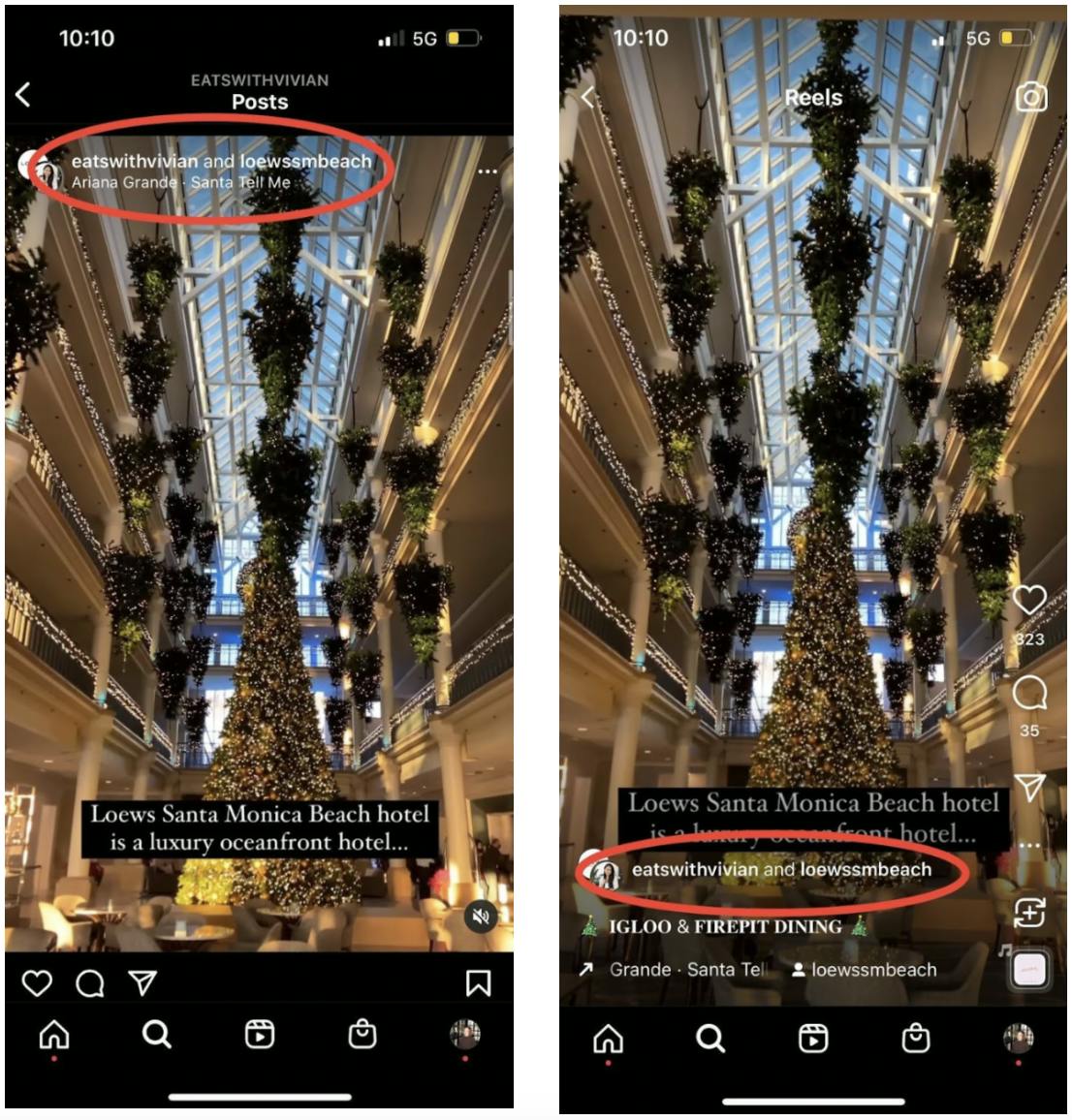
What do Collab posts mean for engagement?
The advantage to this – rather than having the Content Creator post it alone – is that the engagement will count towards the brand’s profile page as well. For example, if a brand with a small Instagram following co-posts with a Micro Influencer with 100k followers, the brand will see unseen engagement on that particular post.
How can my property integrate Collab posts?
Your brand can expand audience reach by Collabing with…
- Influencers – Creating a Collab post with a Content Creator has the potential to introduce your brand too large, new audiences who look to the Creator for purchase inspiration. Anywhere from nano influencers to celebrities can work with this feature, depending on your goal.
- Industry Leaders – Partnering with leaders in your brand’s niche travel industry can place your brand in front of the correct audience for your goals.
How to post a Collab
Posting a Collab is as simple as tagging someone in a post, and the process is nearly identical. To collaborate with another account, simply draft the post as normal and then tap “Tag People” under the post description. Then select “Invite Collaborator,” where you will be prompted to search for the account you wish to co-post with. After this, proceed to post the post as usual, and the other account will be asked if they would like to accept the Collab post. They can accept/decline at their leisure, although the post will proceed to be live on your account even before they choose.
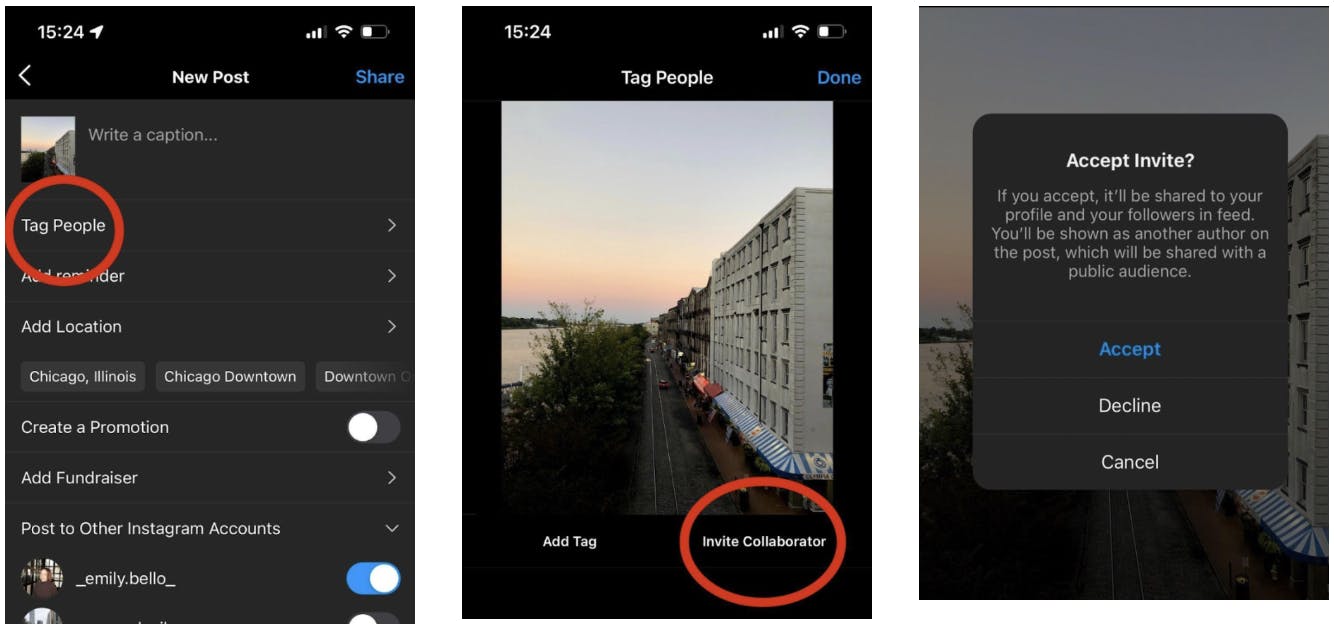
POV
These new additions by Instagram are an effort by the platform to be a source of inspiration and trend-building, and to deflect from the current trend leader – TikTok. Add Yours stickers and Collab posts are already providing brands with new opportunities to be exposed to new audiences. BCV sees both of these features as great sources of visibility for brands on the app with engagement opportunities alike. To integrate Add Yours stickers, begin by participating in an existing thread to test your audience sentiment and engagement rates. For Collab posts, consider testing with a Content Creator to spark engagement from their existing audience. Travel brands have the opportunity to maximize these two features to build community on their social platforms and engage new audiences.
